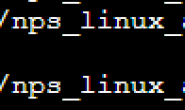影视网站搭建参考 https://blog.onfree.cn/posts/e96f8d10.html
网站建好后就能往下了
1.在数据管理里面添加标题为直播的数据

2. 首先添加播放器,名称为ezlive (播放器用的是开源的EZUIKit,试了好几个,只有这个有点用)支持手机浏览器哦!
下载地址见最下面
3.看图填写信息

4.把下载的ezlive上传到 js/palyer/ 解压

5.修改 js/palyer/ezlive.html 文件内容
<div id="player"></div>
<script>
var playerh=parent.playerh;
document.getElementById('player').innerHTML = '<iframe width="100%" height='+playerh+' src="ezui/ezlive.html?videourl='+parent.nextPage+","+parent.now+'" frameborder="0" border="0" marginwidth="0" marginheight="0" scrolling="no" allowfullscreen="allowfullscreen" mozallowfullscreen="mozallowfullscreen" msallowfullscreen="msallowfullscreen" oallowfullscreen="oallowfullscreen" webkitallowfullscreen="webkitallowfullscreen"></iframe>';
</script>
6.编辑数据 添加直播源 直播源在最后 (格式参考:直播名称$直播地址$播放器名称)如下
CCTV-1$http://ivi.bupt.edu.cn/hls/cctv1hd.m3u8$ezlive

效果:http://tv.zylearning.top/video/?81126-0-0.html
windows播放器软件地址:见最下面

蓝奏云打包下载